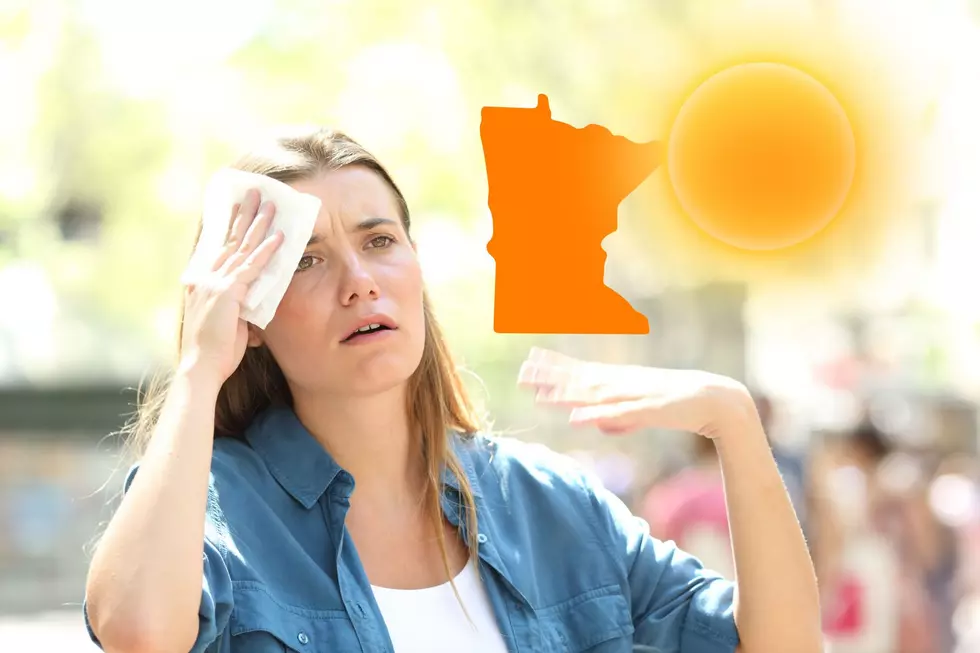Free Up TONS of Space on Your iPhone Without Deleting Anything!
This easy trick really does work!
Step 1:
Settings : General - See how much storage you have available.
Step 2:
Go to iTunes movies, and find any really large title like "Avatar" or "The Avengers"
Note: You just need to find a movie that requires more space to download than you have available on your phone. Push the Rent button twice (Don't worry you are not actually renting the movie!)
Step 3:
You should see a notification that you do not have enough space to download the movie. Go back to your general settings and look how much space you have cleared up without deleting anything!
Watch this short video to see for yourself:
Aaaaand Boom!
Another thing for iPhone users is to download google photo. You can back up all your photos for free and access them from any computer. Then you can delete them off your phone. You're welcome! (Trust me, I was sick of seeing the Apple prompt telling me to purchase more space on the iCloud)
More From 106.9 KROC-FM