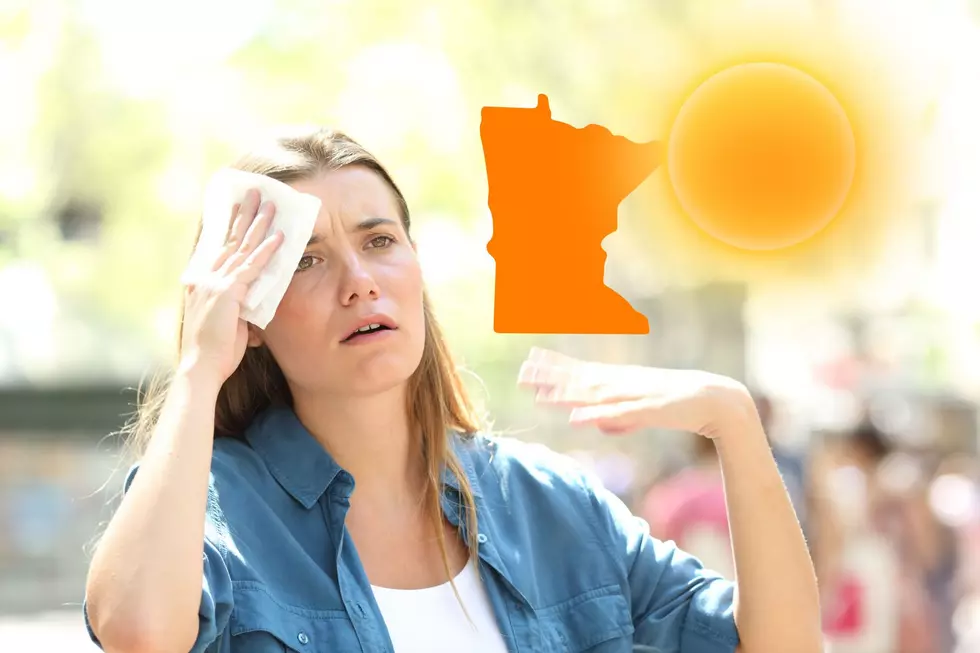Want to Know if Anyone Else Logged on to Your Facebook? Now You Can Find Out
Do you ever feel like someone else might be logging in as 'you' on your account? Well there's a way to find out and stop it from happening.
We log on and off of our social media accounts dozens of times a day it's hard to keep track of where you've been. But lots of times we log on and forget to log off, or accidentally 'save our settings' to a public computer where other people can then log on as us to snoop around our account. Well now Facebook has a way to help prevent this.
While logged into Facebook, go to Settings>Security>Where You're Logged In. Click "Edit" and you will be able to see every place where someone logged on to your account. Also included are all the devices you/they used:
Hopefully, each instance will be something you did... but if not, you can end that unknown session and find out the IP address of where it is coming from.
If you really want to be secure, you can also sign up for login alerts to tell you when someone has accessed your account.
Do that at Settings>Security>Login Alerts.
More From 106.9 KROC-FM