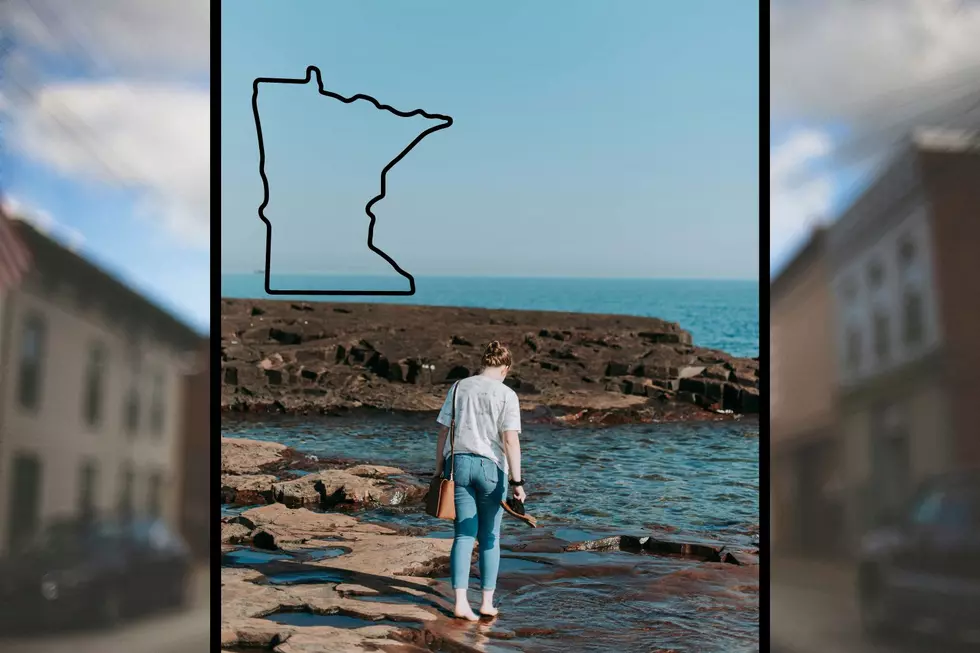How to Kill This iOS 10 Feature That’s Helping to Exceed Your Data Limit
If your data limit is draining quicker than normal, this is probably why.
So if you're like me and you own an iPhone, then we've all had a couple weeks now to soak in the new iOS 10/10.0.2 updates through Apple. But there's still one thing that many people might not be aware of when it comes to saving our precious data.
It's called "Wi-Fi Assist", and if you've got it turned ON in your settings, then you're getting burned in a bad way. Just ask Leah Jennings-Thompson, as she vented on her Facebook page about it last week:
Alright, so here's what you do:
Turn OFF Wi-Fi Assist
If you don't want your iOS device to stay connected to the Internet when you have a poor Wi-Fi connection, you can disable Wi-Fi Assist.
Go to Settings > Cellular. Then scroll down and tap Wi-Fi Assist to turn it OFF (Shown Below)
Restrict Cellular Data Usage:
There are some apps, like Netflix/Spotify, that you should really never use over a cellular connection. You can easily manage which apps are able to use data. Go to Settings > Cellular and scroll down to the list of apps. Turn off anything you don't regularly use, as well as any especially data-hungry apps like those that stream music and video.
While most would say Wi-Fi Assist isn't anything NEW, there are still some people who aren't fully aware of this function that can gulp down all your mobile data.
Be sure and pass this along so you aren't a victim as well, and use your data how YOU want, not how your phone deems fit.
More From 106.9 KROC-FM